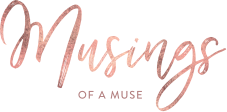Sephora Website Problems Here’s a Solution

I’ve been hearing a lot of complaints, issues, and problems that everyone has been having with the Sephora website lately. A lot of this started during the Holiday 2017 Rouge Event as many of the items they listed on the site weren’t accessible or giving timeout messages, bad gateways, or general 404 errors. The problems have gotten worst since that time though and many people have taken to the Sephora forums to complain but no word yet what exactly is going on.
If you’re having Sephora website problems here’s a possible solution that might help.
First off, clear your cache. That could potentially solve all your woe. However, if that doesn’t work you might want to clear cookies from Sephora’s site only. Within Firefox head to the menu bar, click options, scroll down to the privacy tab, and they’ll be a blue clickable link that says remove individual cookies. Don’t be shy, click it!

A tab will pop up and you can search for Sephora within it. After all the cookies come up for Sephora simply select and delete them all. Close out of your browser, re-open it, and head to Sephora and see if your problems are magically whisked away.
Hopefully this helps!
And HOPEFULLY Sephora gets on fixing these issues.