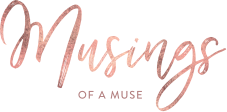Here’s How To Track and Organize Your Black Friday and Cyber Monday Purchases on Your Phone and Via E-mail

I forget things a lot lately! Maybe I’m just SUPER busy because I am literally pulled in all directions when it comes to my professional, personal, and blog life. There’s just so much going on and all times of the day…! I notice I’m a scatter brain lately though and I tend to forget really dumb stuff. I went to three different Friendsgivings this year. Yeah, three of them…! Absurdity. Anyway….the last one I went to the person holding it called me in the morning at work and said, “Hey, listen, I forgot to buy cranberries and it’s too late to make anything homemade can you just pick up two cans of cranberry sauce on the way over tonight?” Sure, no problem, simple enough.
Of course, I forgot!
Or am I getting old? I sure hope that isn’t the problem haha…! The thing is I’ve always been quick as a whip but lately I really have to remind myself of things a few times. I even forget actor’s names or a movie title. I was talking to some friends recently about movies and I suddenly just forgot an actor’s name. I was sitting there tapping my head and I was like, “You know, that guy…!” I just couldn’t muster up his name in my mind. It’s sort of scary but I think it’s just me being tired, burning the candle at both ends, and having a lot of different things buzzing around my head.
I’m telling you all this because I admit I order things and sometimes I forget about them and they come in the mail and I’m all like, “OH YAY! I forgot about this order!” I think around Christmas it’s very hard to keep tracking of all the orders I do as I tend to do most of my shopping online for friends and family on Black Friday and Cyber Monday from a variety of stores and sure, we get receipts sent to us via email. And I dunno about you but my inbox looks like a tornado hit it so keeping all my orders in my inbox really doesn’t mean I’m organized and know what is coming to me and when it is arriving. It’s pretty important to keep track of things because sometimes you can forget and maybe it doesn’t arrive by some chance and here you are no gift on Christmas day because you forgot to track it and turns out it went out of stock and they canceled the order or some other weird thing. Or if you live in an apartment and packages don’t always get to you or get loss. Or maybe your neighborhood has issues with people stealing boxes, etc…! There’s any number of reasons you really want to track and organize all your Holiday purchases in one place.
Here’s how!
Head over to www.ups.com and sign up for UPS My Choice. Put in your name, address, and other necessary info to create your account. Make sure your address matches the address your items are shipped to as in your home address.
Here’s what happens with UPS My Choice. It basically creates a calendar on their site which will show you what packages are arriving and on what date. It also sends you e-mail alerts daily that includes the package you are getting and when it’ll be arriving. If you want take things a step further down the UPS app on your phone, sign in, and you’ll get notifications on your phone when a package is out for delivery. You can also see all your packaging and the dates they are coming in. Cool right?

Sample e-mail alert from UPS

UPS iPhone App
I think it’s a rather nifty service so I can keep track of all the items in one place.
But wait there’s more…
What about the Fedex shipments? Fedex Delivery Manager is the same style of service which will e-mail you with a tracking number and where the packaging is coming from daily! You can also download their app and see your shipments all in one place!

Sample e-mail alert from FedEx

Fedex iPhone App
I think these two services are really, really helpful since I tend to get a lot of packages particularly around this time of the year!
I hope that they help you track and organize Your Black Friday and Cyber Monday purchases as well!